The ultimate CRM solution for iGaming
Smartico equips your CRM team with the tools to run real-time campaigns, deliver personalized messages, and automate player rewards, all tailored to keep engagement high and retention strong.



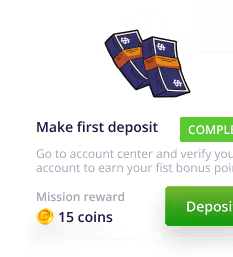

Simple, Intuitive, and Built for iGaming
Smartico simplifies CRM for iGaming operators, providing tools to engage players at the right time and on the right channels. Deliver personalized experiences, automate workflows, and optimize campaigns effortlessly, all from one powerful platform tailored to your needs.
Purpose-Built for iGaming
Real-Time Action
Automated Workflows
Where CRM Meets Gamification: A Unified Solution
Smartico brings CRM and Gamification together, giving you the power to engage players through personalized campaigns while rewarding their actions in real time. From tailored messages to points, missions, and achievements, it’s all managed in one place.
Truly work as one
Action-Based Rewards
One Unified Platform
Real-Time & Scheduled Campaigns
Real-Time Journey Builder
Scheduled Campaigns

Reach Your Players Anytime Anywhere
- Email: Design beautiful, effective emails in minutes.
- Pop-Up: Capture attention with customizable pop-ups.
- Push Notification: Mobile and desktop alerts to drive engagement.
- SMS: Instant updates on promotions, events, and rewards.
- Built-in Inbox: A notification center to communicate anything with users.

Analytics for Better Decisions
- Smart Segments: Segments updated dynamically without manual uploads.
- Churn Prediction: Spot at-risk players and engage them before they churn.
- A/B Testing: Optimize campaigns with built-in testing tools.
- Comprehensive Reporting: Get detailed insights across channels in one unified dashboard.

Take Control of the Entire Player Lifecycle
Onboarding
Engagement
Retention
Reactivation
Dynamic Personalization & Targeted Segmentation
Deliver personalized messages by dynamically adapting content based on user actions, preferences, and behaviors.
Mark users in real-time at any micro-moment within a journey or based on any action with any condition, then segment and target them with tailored campaigns.
Advanced Segmentation for Personalized Targeting
Smartico’s advanced segmentation tools let you create hyper-focused audiences based on behavior, state, and value ensuring every message hits the mark.
Behavioral Segmentation

User State Segmentation

Custom Segmentation

RFM Segmentation
From Player Actions to Meaningful Engagements
Smartico takes your data like deposits, bets, registrations, and turns it into automated outputs like personalized messages, dynamic bonuses, and player rewards.
Others talk automation; we define it.
Beyond Technology:
We Bring Expertise and Partnership
With Smartico, you’re not just getting gamification software - you’re gaining a partner invested in your growth. We work alongside you to build CRM expertise within your team, guiding strategy, and offering practical, hands-on insights throughout our partnership. It's the ultimate Gamification & CRM marketing solutions system tailored to your iGaming business.

1. Tailored Onboarding and Training
Our team ensures a smooth, personalized setup from day one, with training that empowers you every step of the way

2. Dedicated Success Managers
A true partner in your growth, guiding you to unlock the full potential of Smartico throughout our entire partnership.

3. Reliable, Expert Support
Our expert help is a message away, ensuring you have the insights and solutions you need to keep moving forward.
What clients have to say
FAQ
Gamification is increasing brand awareness and distinguishing the brand from the general market. From the measurements done using the Control Group, we see the increase of LTV by 5%-15% percent together with the increase of the lifetime and gaming activity.
The two main types of marketplace items are “Bonuses” and “Tangible items”. It’s up to the operator to use both of them or only one.
The “Bonuses” could be automatically issued when the end-user is buying a marketplace item. In extreme cases when the operator’s platform does not provide an API to issue bonuses automatically, your support team will get an email or slack notification when the end-user buys a bonus so that the support personnel can give the bonus manually from your platform.
Tangible items work in a similar way – an email with the user details and information about the items he just purchased will be sent to your personnel to deliver the purchased items. The marketplace can also be used to sell other items from the Smartico Gamification environment, for example, a user can buy a ticket to participate in some VIP Tournament or purchase attempts in one of the mini games
We have prepared a suggested set of missions, rules for the points accumulation, and structure of the levels of different business verticals. These sets are based on the best practices that we have built from our operational experiences and by observing different setups of our clients.
That being said, in such cases we would expect the creative materials (images, logos, icons) to be provided by the operator, based on the theme of the brand.
An operator can measure the performance of each gamification tool, it could be the dynamics of completed missions, progression of levels, collection and usage of gamification points, purchases in the store, participation in the tournaments and mini-games.
Smartico is providing dedicated dashboards to monitor the performance of the gamification setup from different aspects and also giving the baselines of “good” and “bad” performance.
Additionally, the operator can set up Control Groups for gamification and compare business KPIs (deposits, retention, gaming activities) for users who are participating in gamification and those who are not.
Smartico is serving businesses that by nature operate multiple brands as part of one organization unit.
This need is coming as a result of regulatory requirements or from the marketing needs when the end-user completed his lifecycle in one brand is crossed to the next brand and this way total LTV is increased.
In terms of gamification, the setup done for one brand can smoothly work for new brands added in the same organization, which is decreasing the operational cost of the original setup and further support.
While having the possibility to share the exactly the same set of missions, levels, store items etc, the operator still has the possibility to tune the setup for the specifics of a particular brand, e.g.:
- The visual presentation can be totally different between the brands, while the logic between them is shared.
- The rules of points accumulation can be adjusted per brand or set to be the same.
- Store items, Tournaments, Mini-games, and missions can be also segmented to become available only for users of specific brands or shared if needed.
- All items of the UI are supporting localization to a wide range of languages with the possibility of adjusting them according to the needs of the operator.
As soon as the integration is completed, our Account Managers will start training your CRM team, explaining everything about Smartico’s gamification tools, and share our written guides of how to operate the system.
Depending on the business vertical (Casino, Sport, Forex, Retail etc) we will share with your team templates, ideas and best practices for missions and other tools that work well for your vertical.
Based on your preferences and vision of the gamification setup, we will help build a balanced setup on paper (e.g. in Excel).
This setup will clear how the end-users will collect points and how they can spend them in the Store or in mini-games.
The setup should have business reasoning to benefit active players and protect them from the bonus abusers.
As soon as the paper-based setup is ready, your creative team can start preparing the creative materials, like images, icons and names for the missions, levels, tournaments, and apply the configurations in the Smartico Back Office.
With the proper focus, a full setup of all gamification tools can be done in 2 weeks.
In order to decrease the time for going live, the setup can be done in an iterative way, when basic missions, level, and store items are introduced in the 1st phase and followed by new tools and more complex missions at later stages.
The main points that should be controlled from a risk perspective are how players are collecting gamification points and how they can be exchanged for rewards or benefits..
To protect the way of collecting points the operator has the possibility to set different rules for points collection depending on the user segment – for example, users who did not reach a certain amount of total deposits or wagering amounts will be able to collect less points.
The Marketplace can have limitations for each item as well; what type of users can buy this item and how many times this item can be bought by a specific user.
The mini-games (Loyalty Wheel, Scratch & Catch) has a BMM certified Random Number Generator mechanism and tools to control the probability of winning of each item, which gives the operator confidence when setting up a balance of gamification environment.
All gamification tools can be targeted to specific segments of users.
For example you can make a tournament available only for users who ever deposited with Bitcoin and also did a total wagering amount above 1000 EUR or any other currency. You can use any financial or gaming activity to build such types of segments.
Same goes for the missions, mini-games and marketplace items.
Additionally, operators can manually give a mission, mini-game or tournament to a particular user or to build a rule that is giving such tools upon some action. For example you can give a spin on the Loyalty Wheel to every user who registered through a specific affiliate.
There are no specific technical limits from Smartico side.
From the existing setups, we have seen the following setups: 500 Missions, 100 Levels, 400 store items, Tournaments handling 500,000 users at the same time.
In terms of mini-games, the highest numbers we have observed so far are 500,000 Loyalty Wheel games played during a week.
Note: mentioned numbers shouldn’t be used as an example of a ‘good’ gamification setup. We have seen setups with dozens of missions and levels giving good results from a business perspective.
There are no specific technical limits from Smartico side.
From the existing setups, we have seen the following setups: 500 Missions, 100 Levels, 400 store items, Tournaments handling 500,000 users at the same time.
In terms of mini-games, the highest numbers we have observed so far are 500,000 Loyalty Wheel games played during a week.
Note: mentioned numbers shouldn’t be used as an example of a ‘good’ gamification setup. We have seen setups with dozens of missions and levels giving good results from a business perspective.
Ready to use Smartico?
Join hundreds of businesses worldwide engaging players with Smartico.













.avif)





.svg)























